Cara Memasang CWM di Semua Merk Hp Android
HOW TO PUT CWM ALL ANDROID
CWM can also be called Clock Work Mod Recovery where a short definition is a menu that does not exist in the default factory android, therefore we can install it. the main function of CWM Recovery android is to install Custom ROM, speed up or improve the performance of RAM and can also add a cool tweak that would make your hp android look more interesting.
here is how to install on your android all :
1. First, of course, Lenovo A369i already in the root. If not, please root with Kingo Root.
2. Make sure Lenovo A369i has been installed SDCard with a minimum space of 1GB.
3. Open MTK Droid Tool. Connect Lenovo A369i to PC with USB cable.
4. After the Lenovo A369i specification is read in the MTKDroid Tool, click Root aimed at root shell access
5. If after clicking Root no ATTENTION notification! Request for confirmations on the device screen are possible !, unplug the USB cable, close the MTK droid tool application and reopen it. After that connect Lenovo A369i. It will automatically succeed root shell access with green marked on the bottom left
 6. After that click the tabulation root, backup, recovery. Then select Backup.
6. After that click the tabulation root, backup, recovery. Then select Backup.7. Maybe you ask, it wants to install CWM or want to backup rom anyway? The answer is both. Meaning it will backup rom to grab the boot.img file which will be used to install CWM.
8. When Packing Backup appears, click No. This also indicates that the rom backup process has been completed.
9. After that, click Recovery and Boot. And make sure that is checked is To use boot from phone.
10. In the dialog box that appears (whatever appears yes) click Yes.
11. After that Lenovo A369i will automatically restart and go into CWM mode.
12. To enter CWM mode manually, press and hold the power button, volume up and volume down simultaneously.
13. Finish.....
NOTE: You can search STOCK ROM In google
A few tutorials that I can give, if anyone wants to be asked can leave a message with commented dikolom comment below



Posting Komentar untuk "Cara Memasang CWM di Semua Merk Hp Android "
Sebaik-baik manusia adalah yang bermanfaat bagi manusia lainnya